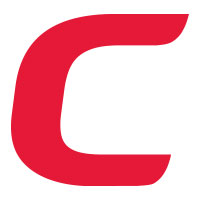
Windows 8
- Right click the Networks icon on the Desktop, and select Open Network and Sharing Center.
- Click on your primary connection under 'Active Networks.' and “Properties” on the new panel.
- When the adapter status window pops up, click Properties.
- Select 'Internet Protocol Version 4 (TCP/IPv4)' and click Properties.
- Select Use the following DNS server addresses radio bax and type Comodo Secure DNS addresses as below:
- Preffered DNS Server:8.26.56.26
- Alternate DNS Server:8.20.247.20
- Click OK, and close the Network Connections window.