Comodo TrustConnect - Windows Client Configuration Guide
Download and Install the TrustConnect Windows Client
To connect to the TrustConnect service you must first download and install the TrustConnect Windows client software.
- Firstly, log into your Comodo Account at https://accounts.comodo.com with the user name and password that you created during the TrustConnect or Comodo Internet Security Pro enrollment process.
- Click the 'TrustConnect' tab on the top navigation bar.
- Click 'Download TrustConnect for Windows':

- Alternatively, the TrustConnect Windows client can be downloaded direct from the following URL:
https://accounts.comodo.com/download/trustconnect/ComodoTrustConnectClient.exe - Save the setup file to your laptop or desktop computer then double click to run the installer (alternatively, simply click 'Run' at the file download dialog to launch the installer directly)

Establish a connection to TrustConnect
Once installation is complete, TrustConnect can be launched in one of the following ways:
- Via the Windows 'Start' menu. Click 'Start > Programs > Comodo > Trust Connect > Trust Connect'
- By double clicking the TrustConnect Tray Icon:

- By right clicking on the TrustConnect Tray icon and selecting 'Connect':
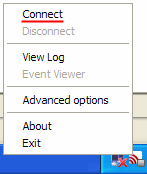
By default, your TrustConnect client will automatically select the best TrustConnect access server from the servers distributed all over the world depending on your location, distance between you and the servers and their load. You can change the server you want to connect to, through Advanced Options explained at the foot of this section.
After starting TrustConnect you should enter your TrustConnect Service Login and Service Password at the client login box.
(Note - this is not the same password as your Comodo Account password. It is a unique, random password that was generated during account creation to authenticate you to the TrustConnect servers. If required, you can change this password to something more memorable by using the 'Change Service Password' button on the right.)
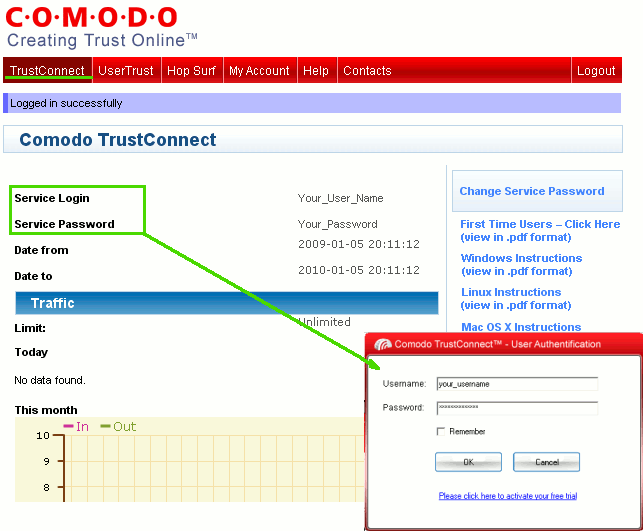
Click 'OK' to confirm and connect. After successful authentication of your user-name and password, the tray icon will turn green to indicate that you are successfully connected to TrustConnect:
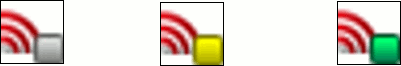
Advanced Options
Comodo TrustConnect allows you to select the TrustConnect access server you want to connect to, through its advanced options. You can set TrustConnect to automatically select the best server, set a default server or choose to select the server manually every time. (Note - These Advanced Options/Location Services are not available to users of the free TrustConnect service).
To access the Advanced options panel, right click on the TrustConnect Tray icon and select 'Advanced Options'.

The panel displays your current location with the IP address.

You can configure the server selection from the options :
- Automatically select the best server;
- I want to connect to server in;
- Let me choose each time I connect.
Select the option and click the 'Select' button for your settings to take effect.
Automatically select the best server - Instructs TrustConnect to select the best access server with optimal load and distance to connect to. Your TrustConnect client will automatically find a server nearest to your location and with optimal connection load. This is the default option and is recommended for all users.
I want to connect to server in - Allows you to choose a server and to set it as default, so that every time you start TrustConnect service, you will be connected to the selected server irrespective of your location. The drop-down box displays a list of TrustConnect access servers located at different places, all over the world. Each server is indicated with its location (country, state), distance from your current location and the load of the server in percentage.

- Select the server which you want to set as default and click the 'Select' button.
Note: It is always recommended to choose a server nearest to your location for quicker access.
A connection to the selected server will be established every time you connect to TrustConnect . You can change this setting at anytime you want, by accessing the Advanced Options in TrustConnect.
Let me choose each time I connect - Allows you to select a different server each time you are establishing a connection with TrustConnect.
Every time you start TrustConnect service, you will be prompted to select the server which you wish to connect. On establishing a connection to TrustConnect, a 'Select access server' dialog will appear.

The drop-down box displays a list of TrustConnect access servers located at different places, all over the world. Each server is indicated with its location (country, state), distance from your current location and the load of the server in percentage.
- Select the server to which you want to connect and click the 'Select' button. A connection with the selected access server will be established.
Note: It is always recommended to choose a server nearest to your location for quicker access.
About Comodo
The Comodo companies provide the infrastructure that is essential in enabling e-merchants, other Internet-connected companies, software companies, and individual consumers to interact and conduct business via the Internet safely and securely. The Comodo companies offer PKI SSL, Code Signing, Content Verification and E-Mail Certificates; award winning PC security software; vulnerability scanning services for PCI Compliance; secure e-mail and fax services.
Continual innovation, a core competence in PKI, and a commitment to reversing the growth of Internet-crime distinguish the Comodo companies as vital players in the Internet's ongoing development. Comodo secures and authenticates online transactions and communications for over 200,000 business customers and has over 10,000,000 installations of desktop security products.

