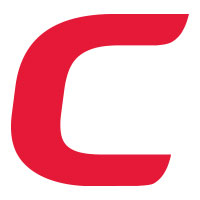Newsletters
Comodo Tips
Use 'Whole Disk Encryption' to brick your laptop against thieves.
A stolen or lost laptop can yield a rich trove of data to whoever comes into possession of it. Data thieves can use information on your machine to steal money, steal your identity and read all your personal mail and documents. Worse still, if the laptop contains work related documents you risk damaging your corporate brand and could face severe reprimand.
Well - nobody will ever stop thieves from stealing or stop people leaving their laptop in the back of a taxi. But you'd feel a lot better if you knew it was impossible for anybody else to start your computer and access your files, wouldn't you?
Comodo Disk Encryption allows you to implement ‘Whole Disk Encryption' with two-factor authentication on any laptop.
This means that:
- The entire contents of your hard drive are encrypted using industrial strength algorithms that cannot be cracked by even the most resourceful hackers.
- Starting your laptop requires that you supply two authentication factors: (1) A password known only to yourself and (2) that you insert a USB memory stick that contains decryption and access details. These are required at boot time before Windows starts and before the regular Windows login screen.
- If either the password or USB is not presented then Windows will not even start. What's more, a thief will not be able to access the information on the hard drive using special hacker tools because it is encrypted beyond retrieval. Your laptop is nothing more than a shiny paper weight - a brick.
Corporations and even US government agencies have been using whole disk encryption to secure employee laptops for years. The practice has found its way into many data security regulations as a mandatory requirement. Now home users can enjoy the same security and peace of mind with Comodo Disk Encryption. It's fast, simple to operate and does not affect computer performance. After you have authenticated yourself and decrypted the disk at logon time, the disk can be used exactly as you normally would.