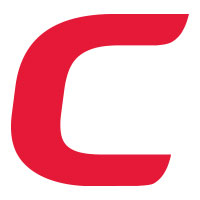Newsletters
Comodo hopes this doesn't happen to you
You need support with an online product or service. You click "contact us" and type in your question.
The computer responds "Please check this list of FAQs and see if one of them will answer your question."
"Duh!" you shout. "If I wanted to check your FAQs, wouldn't I have gone there?"
You're a good sport. You read a couple of them, but they don't answer your question.
You notice a picture of a comely woman with a telephone headset in the corner. "Ask Alex for help," says the headline.
"Oh, good," you say, "Alex will help me."
You click on "Alex." A chat box opens where "Alex" cheerfully asks how she can help you. If your sentence includes more than two nouns, "Alex" is befuddled. Still, as it turns out, she's pretty smart…for a robot. Eventually "Alex" offers you ANOTHER FAQ page. In frustration you click the "close" button assuming she was at least smart enough to open you a new window. Instead, you terminate your entire browser session, killing the important task you had a question about.
With Comodo livePCsupport, when you click an icon on your desktop, you get an instant connection to a real, live person who can answer your questions, not direct you to a FAQ page you have already checked yourself.
Want to know how to install Comodo SecureEmail? Ask livePCsupport.
Want to tweak your security settings? Ask livePCsupport
Want to install your new printer? Ask livePCsupport
And now, for a limited time, you can try livePCsupport free for 30 days. Just another way that Comodo is creating trust online.