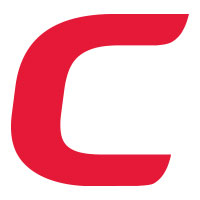Newsletters
GeekBuddy Recommends
Process Explorer: Major Benefits over Task Manager
When I run a lot of processes and one of them hangs, Task Manager just doesn't cut it for me. I may have six files named svchost.exe running (or hanging) at one time. How do I know which one to kill?
That's when I use Process Explorer. Mark Russinovich and Bryce Cogswell created their site in 2006 to host their advanced system utilities and technical information. Microsoft acquired Sysinternals in July, 2006.
Visit Sysinternals at technet.microsoft.com/en-us/sysinternals/default.aspx and download Process Explorer. Svchost.exe is a generic file name for program files that are hosted on other machines. Process Explorer will actually tell you which program is holding a file or directory open, so you can decide if you want the graphics file from Joe's Bait Shop's web site to be slowing down your computer.
Process Explorer's two windows look like Task Manager's Window but with much more information. The top one always shows you your currently active Processes including who owns them. The bottom window allows you to be more selective, including some powerful searches.