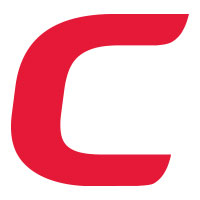Newsletters
Transliteration Software
If you can say it, you can type it, even if it's spelled with non-Roman characters.
Thanks to Google, you can type in "Nihao" or "Privet" or "Namaste" and those words will appear in their native orthographies. No more sticking labels on your keyboard .
Google Transliteration: Type a word in English and press SPACE to transliterate. Press CTRL+G (⌘+G on Mac) to switch between English and the selected language https://www.google.com/inputtools/try/ (You can select a language from the languages list in the upper left corner)
Help and usage examples: https://www.google.com/inputtools/try/