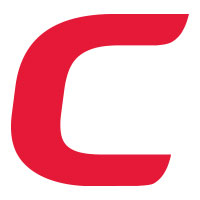Newsletters
Comodo System-Cleaner and Comodo Backup Offer New, Improved Versions. Still Free.
The popular Comodo System-Cleaner, a registry cleaner with advanced settings now allows you to do things you didn’t know you weren’t doing.
And why pay $10 a month for Carbonite when Comodo Backup is available free?
Both System-Cleaner and Backup were updated in December, 2009.
Comodo System-Cleaner 2.2 offers new features to protect your privacy.
Did you know that when you delete a file from Windows, it is not really gone? Windows just marks the area to tell the PC to write over that area. Many programs are now available to go in and read your “deleted” file. Comodo System-Cleaner’s Wiper feature makes sure that when you say “delete” the file is deleted.
Most PC users know that PC experts can check “histories” of websites visited, documents opened, and more. Comodo System-Cleaner users who prefer privacy can use the Privacy Cleaner feature to delete traces of their activity on the PC. Comodo maintains a large and constantly-updating database of applications. We track the traces they leave behind, and System-Cleaner deletes them for you.
To download Comodo System-Cleaner, visit http://system-utilities.comodo.com/
Oops! Did you delete an important file when you were cleaning your registry? Fortunately, Comodo System-Cleaner’s SafeDelete feature allows you to automatically roll back your system and get it back. Other software packages are not so accommodating. If you’ve ever accidentally deleted an important file before, you know how distressing that can be.
Don’t lose important files again. Download Comodo Backup 2.2 today at http://backup.comodo.com/