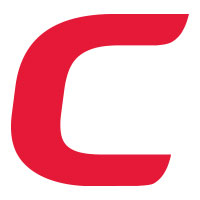Newsletters
Historic New Software from Comodo
March 3, 2010, was a historic day in the worldwide struggle against malware. That was the day that Comodo introduced auto-sandboxing for Default Deny Protection™. Since October, 2008, Comodo Internet Security has offered whitelist protection against malware. Auto-sandboxing makes that protection easier to use.
How Auto-Sandboxing Works
Like hardy real-world parasites, malware replicates itself and mutates easily. Given the least provocation, it installs itself on PCs and begins to run. In the beginning, when there were few varieties of malware and those few did not change rapidly, antivirus blacklists offered some security against malware. The blacklists checked the name of the File if it was a "bad" file included on the blacklist, the antivirus told the PC to delete it.
Today, malware appears rapidly and profusely. No blacklist can track it. Instead, with Comodo Internet Security, Comodo introduced a whitelist. If the file is not on the whitelist, a list of files known to be safe, Comodo does not permit it to install. This approach to Internet security is called Default Deny Protection.
The whitelist is the most comprehensive safety measure for PCs on the Internet. With a whitelist, no executable file is allowed to install unless either its name is on the whitelist of trusted files, or unless users explicitly allow it to install and execute. That means that if it does not recognize the file name, Comodo Internet Security asks the user if it is okay to install the file. Depending on the files they use and their level of experience, the number of decisions that whitelisting technology asks users to make can be a headache.
Comodo Internet Security 4.0's auto-sandboxing technology protects the computer against malware. At the same time, it protects the PC user against permission headaches.
Auto-sandboxing frees the user from making so many decisions. It dedicates a small version of the PC's operating space as a "sandbox." In the sandbox it allows the new file to install itself, and then it observes the file's behavior. If it "behaves" like malware, then Comodo Internet Security 4.0 does not permit it to install in the working area of the PC.
Even if a hacker has completed and distributed the file 10 minutes beforehand, Comodo's Default Deny Protection prevents it from installing on the user's PC. And Comodo Internet Security 4.0's auto-sandboxing feature tests the executable file, freeing the PC user from making technical decisions about which file to install.
How Whitelisting and Auto-Sandboxing Make Your Life Easier
If you use the Internet regularly, you get software updates several times a week. Many of those updates are clearly beneficial: security updates for Mozilla Firefox, for example. They're listed already on the Comodo whitelist.
But what if there's a hot new μtorrent application? Its file names may not be on the Comodo whitelist. Maybe you know the names of its executable files and you can easily approve them…but maybe you don't know and you don't care. Now you don't have to. When Comodo's whitelist doesn't recognize the file names, it passes the files automatically to the Comodo auto-sandbox. Comodo's auto-sandbox watches the files, concludes that they are safe and permits them to Install you never had to do a thing.
With Comodo Internet Security 4.0 Default Deny Protection, you have maximum PC security, with ease. Get it today at PersonalFirewall.Comodo.com