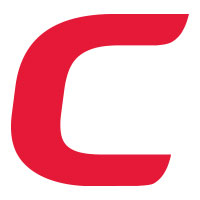Newsletters
GeekBuddy Recommends
Step into the Comodo Time Machine
Comodo Time Machine is a powerful system rollback utility, allowing you to take a snapshot of your system at any time, and roll back to that time if necessary. When do you want the ability to step into the Comodo Time Machine? Just after a large installation that didn't go just right, or system testing, or even after the kids have used the computer for the day. Set the Comodo Time Machine for routine time intervals and be prepared for virus attacks or crashes. With Comodo Time Machine you can instantly undo damage and recover all your files, not just system and registry files. http://www.comodo.com/home/backup-online-storage/data-recovery.php
Before many of today's PC users were born, pressing
Now, I can figure out what a process called "OUTLOOK.EXE" is doing, but unless I put it in my search engine, how do I know if I want to stop a process called "iviRegMgr.exe"? And I have four called "svchost.exe"--is one of them bollixing up my pc? How do I know what they're doing?
Thanks to Microsoft, SysInternals is a much better alternative.
The Sysinternals web site was created in 1996 by Mark Russinovich and Bryce Cogswell to host their advanced system utilities and technical information. Microsoft acquired Sysinternals in July, 2006 and makes it available for free. Try Sysinternals utilities to help you manage, troubleshoot and diagnose your Windows systems and applications.
Learn more at http://technet.microsoft.com/en-us/sysinternals/default.aspx