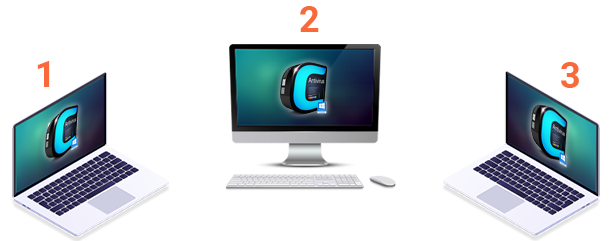Phishing is a scam used by identity thieves to trick you into providing your sensitive personal or financial information. Thieves use official-looking emails to impersonate trusted entities like banks, credit card companies, and online resources like eBay or PayPal. These emails are used to lure unsuspecting consumers to a particular website through a link where they will be asked to enter their information. According to a study done in 2006, approximately 109 million people received a phishing email of some sort in that year.

Steps to avoid Phishing Scams:
Protect your Personal Information:
- To protect yourself from falling victim to a phishing scam, it's important to be very cautious with your personal information including your usernames and passwords.
- Some phishing scams divert you to a fraudulent website designed to look like your bank's website or a similar trusted source.
- When you enter your username/password and other information, that information is transmitted to the con artist, who can abuse it later on.
Beware of Suspicious Emails and Do not Click Suspicious Links:
- Be very suspicious of any emails you receive from trusted entities like your bank.
- If the email contains a link, don't click on it.
- Deceptive links that mimic legitimate URL addresses are a common tools con artists use in phishing scams.
- While these addresses may look official, they usually contain inconspicuous differences that redirect you to a fraudulent site.
- Instead of clicking on the link, type in the web address of the institution into the browser to access the website.
Know the Common Phishing Language:
- Look out for common phishing language in emails like "Verify your account."
- Legitimate businesses will not send you an email to ask for your login information or sensitive personal information.
- Also, look out for emails that try to convey a sense of urgency.
- Warnings that your account has been compromised, for example, are a common way to lure victims. Again, contact the company directly to inquire about such emails rather than using any link or other contact information provided in the email.
- Finally, be wary of any email that does not address you directly.
- While some phishing scams will use your name in the email, many are sent out as spam messages to thousands at a time.
- Most legitimate businesses will use your first and/or last name in all communication.
Count on authenticated websites:
- If you visit a website with a padlock, click on the padlock.
- It should show you the name of the organization that applied for the padlock. If the name does not match the name you know, be very suspicious.
- To learn more about padlocks and the security they provide online, visit InstantSSL.com.
It's good practice to look at all the emails and websites suspiciously. Getting sucked into a phishing scam can cost you thousands of dollars and a good amount of your valuable time. An ounce of prevention now can save a pound of cure later.