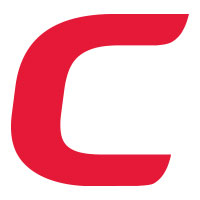Web Masters: To display a logo on your website,
- Save the .png version of any logo
- Upload the image to your website images folder (e.g. http://www.your_domain.com/images )
- Insert the following code into every web page on which you display the logo:
<a href="http://www.comodo.com/index.php">
<img src="http://www.your_domain.com/images/imagename.png" border="0" alt="Visit Comodo Website">
</a><a href="http://www.comodo.com/index.php" id="cnbanner">Comodo</a>
<script language="JavaScript" src="http://www.comodo.com/javascript/banner.js" type="text/javascript"></script>
- Replace "http://www.comodo.com/index.php" with the URL of the Comodo page on which you want your customers to land. For example, it might be "http://www.hackerguardian.com"
- Replace "http://www.your_domain.com/images/imagename.png" with the URL of your uploaded logo
- Replace "Visit Comodo Website" with your preferred promo text. For example, it could be "Webinspector - Free for 90 days"
Disclaimer
Only Comodo and its authorized resellers and licensees may use the Comodo Logos and/ or promotional, advertising, and sales materials. Comodo partners include Authorized Resellers, Authorized Value Added Resellers, Authorized Service Providers, Affiliate Resellers and Authorized Subsidiaries. You may use a Comodo banner ad in connection with your online marketing programs including web sites, seminars, web casts or conferences provided you comply with the following requirements:
- Do not alter the content of the logo or banner.
- The area around the banner must be free of other typography or graphics; however there are no minimum clear space requirements.
- Banners may never be stretched, elongated, rotated, or distorted in any way.