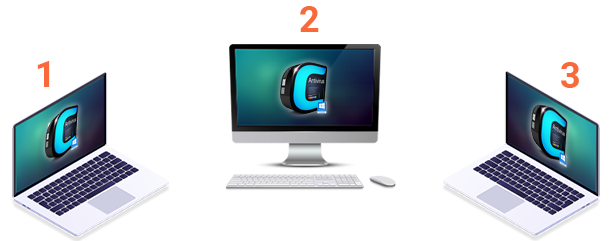7 Ways on How to Prevent Spam Emails in Companies
When you're managing a business' network, one of your chief concerns is how to prevent spam emails. Spam emails are the scourge of email protection and cyber security because they are one of the chief delivery methods for malware and viruses. Know how to prevent spam emails shouldn't just be your concern, it should also be an issue for every member of your organization. Email protection is everyone's business.

Here are some advice you can share to your colleagues so you can get better email protection in your company:
How to Prevent Spam Emails for Your Organization
Your business' email protection can start improving when you share the following ways on how to prevent spam emails:
Email Protection Tip 1: Advice Your Colleagues to Be Conservative in Handing Their Emails out
The best technique in email protection they'll learn is about never handing their email address to third parties. If they need to subscribe to a site, they can use their personal emails instead. If spam list owners don't know their email addresses, how can they spam them? Anonymity is a great email protection tool.
Email Protection Tip 2: Make Them Aware of the Dangers of Clicking on Links
Spam list owners are always checking the addresses on their lists if an email is active or not. To confirm an address is being used, they sometimes use links inside their messages and check pings to those web pages. So another email protection technique is to never click on links. It's one of the best know how to prevent spam emails.
Email Protection Tip 3: Educate Them About Phishing and Spoofed Addresses
Sometimes, spammers will spoof an email address in order to fish for active email addresses. For your company's email protection, ask your co-workers to double check the email addresses . This is to keep spammers from flagging your email address as active and is one way how to prevent spam emails.
Email Protection Tip 4: Raise Awareness About Social Engineering and Keeping Passwords Safe
Educate your co-workers about cyber security and keeping passwords private. Advice them that if an email is asking for their password or any sensitive information, chances are they are looking at phishing mail. Make them see that a healthy dose of suspicion always works wonders for their email protection.
Email Protection Tip 5: Tell Them to Reply Only to Contacts They Verified
As in those contacts they've verified to be real people or they've personally handed their business cards. The act of replying to a message can compromise their email protection because it shows the email address in use. Don't let them shed their anonymity for just any third party.
Email Protection Tip 6: Hide Email Addresses from Marketing Materials or Make Them Hard to Scan
For their own email protection, ensure that they don't spell out their email addresses in business cards or brochures or even in websites. They can also try to vary the spelling of their addresses. For example if they have a dot in their email addresses, spell out DOT or put parentheses around the dot. This is to make sure their address isn't easily scanned.
Email Protection Tip 7: Make Them Train Their Mail Filters to Distinguish Spam
Lastly, sometimes even the best knowledge on how to stop prevent spam emails can't stop the influx of these messages. The best email protection when spam trickles in is for them to train their spam filters by labeling spam messages as such by hitting the Spam button or moving the message to the Spam folder. This will train their spam filters to offer them better email protection over time.
However, when all else fails entrust your company's email protection to Comodo Antispam Gateway. Comodo Antispam's email protection is robust and better than other solutions in the market right now. This email protection is largely due to three layers of proprietary Comodo technology. There's the advanced email protection algorithm, email protection containment technology, and the command console. Here's what Comodo Antispam provides in terms of advantages in line with the ones other cloud services providers offer in terms of email protection.
Related Resources: