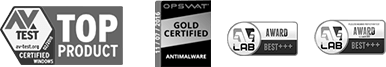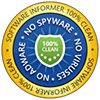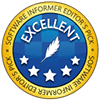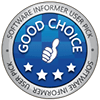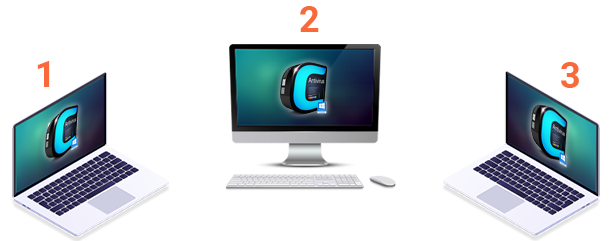-
Default Deny Protection™
Makes sure that only known PC-safe applications execute
-
Prevention-based security
Prevents viruses and malware from causing harm to your computer before it’s too late.
-
Auto Sandbox Technology™
The sandbox is a virtual operating panel that stores all harmful programs on your computer. This ensures that all malicious software and viruses are restricted from causing harm and threat to your device.
-
Secure Shopping
Provides strong free virus protection for your online banking and shopping transactions. Features include protection from all kinds of malicious activities and threats.
-
Full strength, top notch virus detection and elimination
Our download provides you with free antivirus protection that is stronger than most expensive security solutions out there.
-
Quarantine system to isolate suspicious files
Possible viruses are kept executing to ensure that nothing "sneaky" gets through
-
Personalized protection
Set virus scans to run on a schedule, when it's convenient for you
-
Spyware Scanning
Spyware Scanner helps you identify and clean malware-infected PC registry and disks.
-
Cloud based Antivirus
Cloud-based free antivirus software scanning helps users scan and identify malicious files even if they are not equipped with up-to-date virus definitions.
-
Cloud based Behavior Analysis
Cloud-based behavior analysis system provides an immediate zero-day malware scanning solution.
-
Cloud based Whitelisting
Cloud-based whitelisting of a trusted publisher has what it takes to distinguish safe files and vendors from the unsafe ones.
-
Game Mode
Addresses certain operations that could intervene with the user’s gaming participation such as viruses, alerts, updates, and more.
-
Application Control
Helps users secure their PC so no harmful applications can function and run.
-
One-click scanning
Make sure your PC is clean with one simple button click
-
Easy and user-friendly interface
Simply install and forget, while free Antivirus software continues to protect
-
Real-time access to updated virus definitions
Get the most current virus protection possible against new viral strains