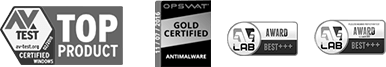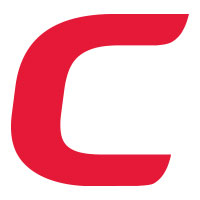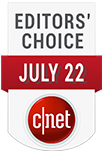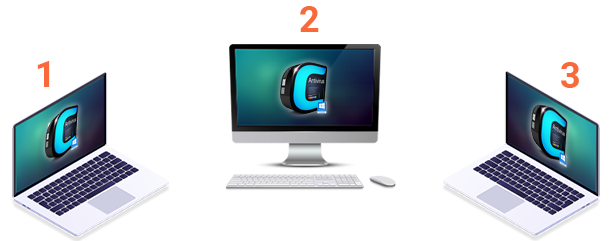The Award Winning
The Best Comodo Advanced Antivirus
NO OTHER INTERNET SECURITY PRODUCT OFFERS ENTERPRISE-GRADE TECHNOLOGY FOR HOME, FOR $29.99 PER YEAR!
- Antivirus
- Firewall
- Sandbox
- Host intrusion prevention
Got more than 1 PC? Get 3 Licenses for $39.99

Now Only
$29.99
Per Year!