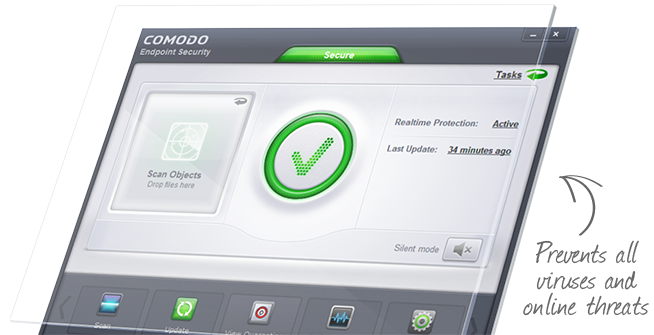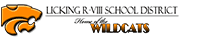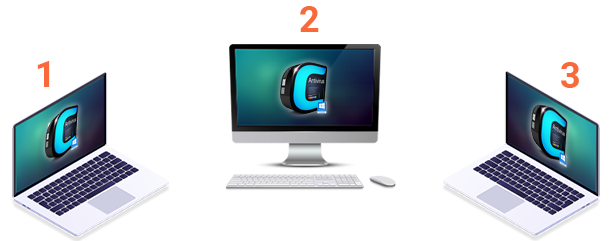What protection does Endpoint Security offer?
Comodo Endpoint Security offers 360° protection against internal and external threats by consolidating multiple, cutting edge security technologies in a single, easily installed solution. These include:
Why endpoint security is important?
- Comodo's powerful antivirus and award-winning firewall solutions
- Comodo's innovative Host Intrusion Prevention System prohibits untrusted executables from tampering with other processes and files
- Auto-Sandbox™ technology which automatically runs untrusted applications in a contained, isolated environment so they cannot damage the underlying operating system or access user files
- Integrated 'File Reputation' system uses behavior analysis to help determine the trustworthiness of unrecognized files - all without interrupting the end-user
Comodo is so confident that we can protect endpoints against infection that we are the only vendor to offer a $5,000 Limited Virus-Free Warranty 1
How much system resource is consumed on the endpoint?
On idle, the entire 5-in-1 suite only consumes 7.5MB RAM and doesn’t register any CPU usage in Windows Task Manager.
How do I manage endpoints using Comodo Endpoint Security Protection?
The endpoint can be administered via a list, tile, or panoramic display interface.
Can the management server be run from a virtual server?
Yes.
Can I manage virtual machines?
Yes. ESM can manage full virtualized machines or virtual machines cloned from templates (requires sys prep utility to be run on the master template first).
Where do I deploy the endpoint protection server?
The endpoint protection server can be installed on any supported Microsoft Windows operating systems running on a private cloud server, public cloud server, or on-premises server.
I manage endpoints in multiple locations, how do I use Comodo ESM?
You can manage all your endpoints from a single endpoint protection server. Alternatively, you can use Comodo ESM 'Dependent Servers' function so that each site has its own endpoint protection server which you can control from an upstream endpoint protection server.
How do I deploy to my endpoints?
Comodo ESM will auto-discover any endpoints in your Active Directory/LDAP containers. Alternatively, you can use the wizards to 'push' the ESM agents to the systems you want to be managed. You can 'push' deploy to Active Directory OUs, Microsoft workgroups, single IP addresses, or an IP address range. You can also download and save the Windows, Mac, or Linux management agents to a shared folder, then use login scripts or Group Policy to 'pull' deploy to your systems.
Is alerting/reporting done on a schedule?
No. Comodo's endpoint protection software solutions alerting takes place in real-time.
How do I know when something is wrong?
There are several ways that ESM alerts an administrator.
- The endpoints tile icon will change color to indicate an infection has been found, the signature database is out of date, the endpoint is not policy compliant or system resource usage has exceeded pre-defined thresholds.
- The numbers in the information bar's heads-up display will increase.
- Comodo Advanced Endpoint Security software will send you a notification email for any event that you specify.
How are virus database updates received and how are they pushed out?
Virus database updates aren't pushed; instead, they are pulled by the endpoint according to the schedule you have set for them. Updates can be received from the Internet or from the ESM server acting as a caching proxy. You can choose to use either (or both) as part of the post-deployment policy configuration. Administrators can also update selected endpoints using the 'Update' button in the administrative interface or on the endpoint's 'Properties' tab.
Can I enable and disable individual components?
Yes. You can choose which components to install (AV/Firewall/Sandbox) during the initial setup or you may re-configure the components at any time thereafter.
Can I configure Advanced Endpoint Security to use an existing database server?
Yes. Comodo's endpoint security protection software can use its embedded Microsoft SQL Express 2012 edition or can be configured to use an existing instance of Microsoft SQL 2005 or later (Express, Standard, or Enterprise).
Microsoft and Windows are either registered trademarks or trademarks of Microsoft Corporation in the United States and/or other countries.
Apple, Mac, and OS X are trademarks of Apple Inc., registered in the U.S. and other countries.
Comodo's endpoint protection is not affiliated with Debian. Debian is a registered trademark owned by Software in the Public Interest, Inc.
Linux® is the registered trademark of Linus Torvalds in the U.S. and other countries.